Changing your profile photo on Facebook is pretty easy but the option is a little hidden.
Start by editing the photo. I've made some photo editing tips available to help you optimize the quality of your profile photo.
Once you have your photo saved on your computer and ready to be uploaded:
- Log into Facebook
- Hover your mouse over your profile photo. If you don't see a button appear called Edit Profile Picture, click the photo and try again.
- Click the Edit Profile Picture button.
- Click Upload Photo...
- Choose the photo from your computer and click OK.

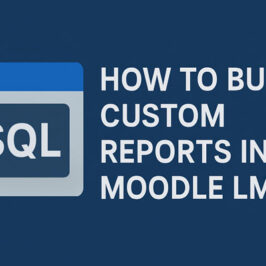

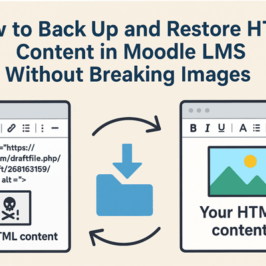
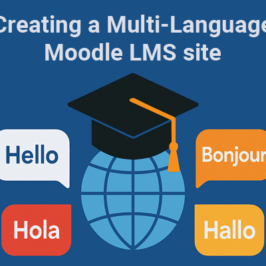
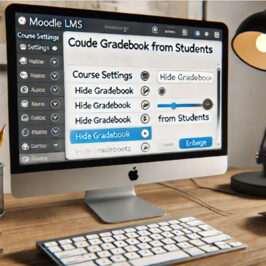
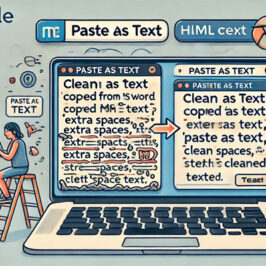
Add a comment: