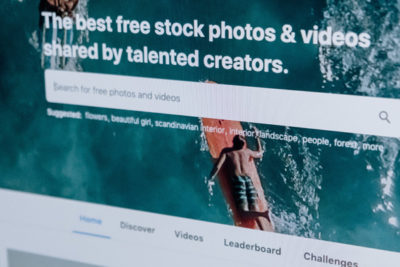
Adding visually compelling content to your web page or e-learning course can significantly enhance engagement. A valuable resource in this quest is the realm of free stock photos. Whether you're designing for your Moodle LMS projects, blog posts, or social media, a plethora of websites offer high-quality, royalty-free images. In this article, we unveil a curated list of 24 such stock photo sites to elevate your digital projects and captivate your audience.
Free stock photos
In recent years, the landscape of free stock photo sites has evolved, challenging the notion that quality comes with a hefty price tag. While commercial giants like Shutterstock excel in providing meticulously edited images and metadata to help you quickly find suitable photos and videos, numerous free alternatives have emerged. Platforms such as Pexels, Pixabay and Unsplash offer photos that you can download at no cost and are royalty-free, presenting an excellent opportunity for those willing to invest time and perhaps dabble in some Photoshop wizardry. The shift towards high-quality free stock photos has empowered designers and creators with a treasure trove of visuals for diverse projects.
If you have the time to search and perhaps some Photoshop skills, you can find great photos at budget prices on sites such as:
- Pexels
- Pixabay
- Unsplash
- Wikimedia Commons
- PublicDomainPictures.net
- Public Domain Archive
- New Old Stock
- Stockvault
- Freerange Stock
- Stocksnap.io
- MorgueFile
- NegativeSpace
- Life of Pix
- Cupcake
- PicJumbo
- Gratisography
- FreeImages
- LittleVisuals
- Picography
- Jay Mantri
- DesignerPics
Clipart and vector images
Some of the sites mentioned previously also include video, audio, clipart or vector images.
- Openclipart - Clipart (drawings instead of photos)
- PublicDomainVectors.org - SVG Images
Stock image search engines
Free images on commercial sites
The commercial sites also have ongoing free deals:
Shutterstock offer a free high-quality professional photo and vector image each week to anyone who signs up for a free account. I've been collecting them on and off for years. Makes for a nice library of photos.
iStock has a similar deal for free photos and illustrations but also offers a free video clip of the week.
Fotolia has a free photo of the week. They will even allow you to download photos from a couple of previous weeks if you missed them. In my opinion, the quality of their images doesn't seem to be as good as those on some of the other commercial sites like Shutterstock and iStock but, every once in a while, you will find some photography gems.
BigStockPhotos is super easy to use. They have a huge selection and the photos are relatively inexpensive. They have a 7-day free trial where you can get up to 5 photos per day. If you browse around before you start your 7-day trial, you could end up with all the photos you need for your website.
Adobe Stock, the makers of Adobe Photoshop and creative suite (CS), also have a free stock photos, vector images and videos.
Evato Elements offers free files each month including fonts, presentations, videos, photos and more.
A.I. graphics
In the ever-evolving landscape of digital content creation, the emergence of generative artificial intelligence (AI) graphics has added a fascinating layer to the visual storytelling realm. Beyond static stock photos, generative AI introduces dynamic, algorithmically generated visuals that can breathe life into your Moodle LMS projects. These graphics, crafted by artificial intelligence, bring forth a new era of creativity, where algorithms play a role in shaping unique and captivating images. AI platforms enable you to leverage generative AI graphics for your digital projects, tools like:
- Bing Image Creator (free - generates images using DALL-E 3). Only available through Bing Chat/Creator.
- DALL-E 3 (now available through ChatGPT)
- Midjourney
Not only do they add a touch of innovation but also opens the door to a world of limitless, adaptive visual storytelling.
Record keeping of used images
Regardless of where you get the photo from, even if it is from a commercial site like Shutterstock, always take note of:
- The name of the photo file. If you make changes to the file, always keep a copy of the original.
- The date you acquired the photo. Licenses can change over time and the applicable license is dependent on when you got the image.
- Where you got the photo (URL or print screen which includes the URL and site name is probably best).
- The copyright owner's name and an actual copy of the copyright license. Print it to a PDF file of the same name as the photo and make sure that the date and time appear in the header or footer of the PDF. Naturally, the name of the license file name should end in .pdf instead of .jpg, .png, .tif or .bmp which the photo ends with.
- A record including the payment receipt if you purchased a license for it.
Take the time to read the copyright license. While some photos may be free, some require attribution and some don't let you use them in a commercial application or don't include the right to alter it. For example, cropping, adjusting colours/contrast/brightness or even just adding text to it is considered making a change.
While the photo may be free on a website, this doesn't prevent someone from coming back years later claiming that you didn't have permission to use the image. I know of someone who ended up paying hundreds of thousands of dollars in legal fees, licensing fees and damages because they used photos on their website that they didn't have a legal right to use.
Licenses and usage of images
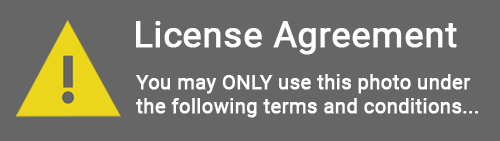
If you are doing work for someone and want to use a copyrighted photo in the project, either download a new copy of the photo or make sure that the license attached to the photo is transferable. For example, you could not download a photo of the week from Shutterstock today and use it in a client project next month. When you download the photo, the license is for you to use the photo, not for your future clients. You would not want to get employers or clients into trouble.
If you want to use your own photos in a project for an employer or client, you are most welcome to do so as you have that legal right. Just make sure that you provide them with some kind of note indicating either a standard license or the terms under which you are letting them use the photo.
If people are included in the photo, it is always a good idea to have them sign a consent release form, especially if the photo was taken on private property or includes children. If children are involved, their parents/guardians will need to sign. Never use a photo of a person where it could be interpreted as an endorsement of your product or services without their written consent.
Examples of common licenses for photos include:
- Public Domain (also known as Creative Commons Zero) - means that anyone can use, copy and make changes to the photo for any purpose without attribution or permission from the author.
- Creative Commons has several types of licenses available if you want to make the photo available for free. These are similar to public domain licenses but often require attribution or have some restrictions on how and where they are used. The author retains a copyright to the image.
- Copyright with all rights reserved where you would be specific about how they can use the photo. For example, can they sell the photo? Claim it as their own? Where can they use it and for how long? Do they need to pay you a one time fee now or renew a license in the future? Is there a time limit for this license? Can they make changes to it? It's your photo so you make up the terms and conditions.
You may also want to read your employment agreement to see if there are any pre-existing terms and conditions that would affect your legal rights to photos you may have taken while employed, whether it was part of your job or not.
Conclusion
As we navigate the vast landscape of visual resources, it's worth exploring the intersection of traditional stock photos and the avant-garde world of generative AI graphics. The dynamic nature of these AI-generated visuals introduces an exciting dimension to your creative toolbox. However, as with any innovation, it's essential to stay mindful of potential copyright implications and usage restrictions.
An essential aspect often overlooked in the world of stock and AI generated photos is the meticulous record-keeping required to navigate the complex realm of copyrights. Whether you opt for commercial sites or delve into the world of free alternatives, a systematic approach to noting file names, acquisition dates, source URLs, and copyright details is crucial. This article emphasizes the importance of understanding and respecting photo licenses, as even seemingly free images can carry usage restrictions. In the vast expanse of digital creativity, safeguarding against potential legal pitfalls becomes paramount.
While we provide insights and tips, it's vital to consult professional legal advice for a comprehensive understanding of copyright nuances, ensuring a seamless journey through the captivating world of stock photography and AI graphics.
Hope you found this information helpful.
Michael Milette

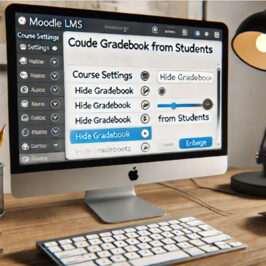
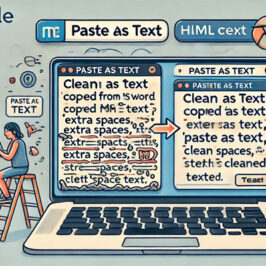




Add a comment: