Moodle LMS is not made for streaming video. It is not a video streaming server. It will send the whole video file to the client's device every time. This can be a problem because the file size of a 20-minute 4K MP4, for example, can be about 7.2 GB to 24 GB which is especially problematic if viewed or downloaded over a wireless data plan. It may also take a while before the video starts playing.
The answer is to use a video streaming service like Vimeo or YouTube that optimizes the delivery of videos for the device and bandwidth speed. It will usually start playing the videos almost immediately.
Why use YouTube for your Moodle LMS-based course
YouTube has the advantage of being free. This is its big advantage. When configuring your video, you will have the option to make the URL:
- Public - Your video will be available to everyone and may even be promoted and show up in search results. If this is ok with you, this can be the perfect option and may even be a great option for promoting your content (available through YouTube and your Moodle site).
- Unlisted - Your video will only be viewable if you have a direct link. The video will not be promoted or show up in search results. However, there is no way to restrict access to where the video can be embedded. If someone gets a hold of the link to your video, nothing will prevent them from sharing it or embedding it on another site.
- Private - To view private videos, you need to be logged into Google and be authorized to see it (the owner shared the link with you). Unless you have a very specific list of people who all have Google accounts, this is not a feasible option.
In addition, if someone is not a YouTube premium subscriber, YouTube may also occasionally insert ads into your video which does not appear very professional. It's like watching TV with commercials.
That said, if you have a lot of people are taking your course and watching your videos, you might be able to monetize your videos.
Why Vimeo may be a better solution for Moodle courses
Vimeo offers all the features of YouTube and much more. Notably, its premium plans are ad-free and include a special feature for embedding videos in Moodle activity modules. With this feature, you can restrict embedded video access to specific domains that you configure. As a result, users can only view the video through your Moodle site. Attempting to access it elsewhere will not be possible. Here is an excellent video on how you can set up your video in Vimeo and embed and lock it to your Moodle LMS.
When should you not use a streaming service?
You should not use a streaming service if your video need to be available offline because it is impossible to access the online streaming service.
In this case, before uploading videos into your Moodle LMS for offline use, be sure to take the time to optimize the video for display on the mobile device.
- Be concise when creating the video.
- Trim your video and keep it very short (no more than a minute or so).
- Lower the video's resolution. Smartphone screens don't need 4K resolution. 720p or even 480p can often be enough.
- Lower the bitrate for both the video and the audio.
- Lower the frame rate as much as possible.
- Select an efficient and widely compatible codec like H.264.
Remember that your Moodle LMS will not do any of this for you. YouTube and Vimeo will do the optimization for you and your viewers.
Reality Check
The fact is that there really is no way to prevent people from stealing your video if they really want it. There are tools out there to capture both the computer screen and its audio while the video is playing. Someone could even just point their phone at the screen and capture it and the audio though the quality might suffer. All you can do is make it more difficult for most people to copy it or casually share a link. If hosted on Vimeo, at least people would still need access to your website to play the video at least once.
Hope you found this information helpful.
Michael Milette

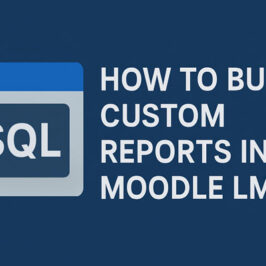

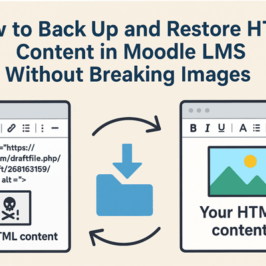
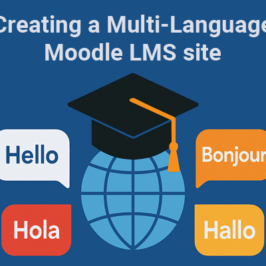
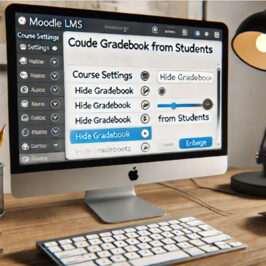
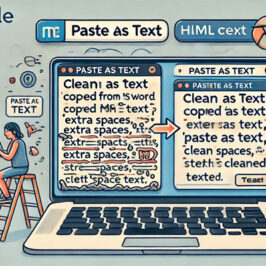
Add a comment: