Moodle LMS software is a mature, full-featured LMS that can perform quite well. When installed correctly, it runs right out of the box. However, when incorrectly installed, it can be a frustrating experience and you might be blaming Moodle. The following is a common mistake which may be having a negative impact your Moodle site.
Common Mistake #1: Required PHP extensions are not installed or are disabled
Moodle makes use of several required PHP extension libraries to work and perform properly. If the installer made the mistake of not enabling them or did not apply one or more of the recommended PHP settings, you might get the impression that Moodle is slow or broken.
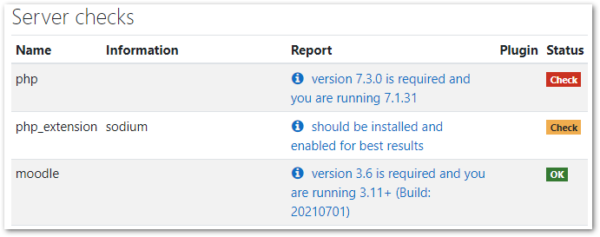
It is quite common to overlook enabling PHP OPcache in php.ini on your web server is quite common because Moodle just gives you a warning but still allows you to proceed with the installation. However, enabling OPcache can significantly improve performance. You will be amazed by doing this alone. Task completions and page loads, that took minutes, are often reduced to seconds. It does make that much of a difference. If you don’t enable this one feature, you are just torturing yourself… and your teachers and learners.
Check the configuration of your server by navigating to Site administration > Server > Environment. For best results, ensure that every line in the Status column indicates OK. Fix everything that is not, even if it is just a warning. The error messages will be links that will take you to information on how to resolve the issue.
Hope you found this information helpful
Michael Milette

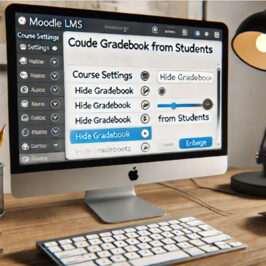
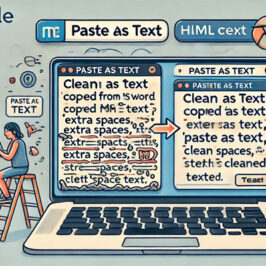




Add a comment: