Moodle LMS software is a powerful, full-featured learning management system that delivers engaging online and in-person courses. When installed correctly, it runs right out of the box and performs quite well. However, when installed incorrectly, it can be a frustrating experience. The one of the most common installation issue is forgetting to configure Linux cron (or Windows Task Scheduler) to run the Moodle Task Scheduler every 1 minute.
Cron is a vital to the operation of your Moodle site. This should be the first thing you correct after installing Moodle. It needs the cron heartbeat by design.
Cron is the heartbeat of Moodle's Task Scheduler, which runs many functional and maintenance tasks at different intervals, even the smallest and simplest of Moodle sites. It processes course completions, copies courses, sends out password reset emails, sending out annoucement and discussion forum emails and much more. Without it, it may look like your site is running well, but you will eventually start to notice that things are getting slower or don't work. If you don't fix it, eventually users will be unable to even sign in or your Moodle LMS site will stop working completely. It may not happen today or even next month, but it will eventually catch up with you by which time you may not remember why. You can find a list of the tasks scheduled by navigating to Site Administration > Server > Task > Task Scheduler.
If you run cron less than the recommended once per minute, it will accumulate tasks resulting in a heavier impact on your web and database servers, even if it is less frequent. This will also be much more noticeable to your users.
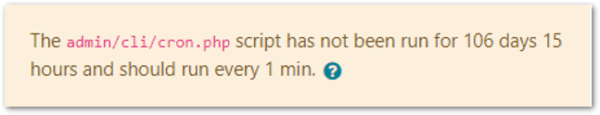
You can check to see if cron is running by going to Site Administration > Notification. Configure cron to run every 1 minute to minimize the load and to keep your site feeling responsive and operational. Your users will love you for it.
Hope you this information is helpful. Let me know if you have any questions.
Michael Milette

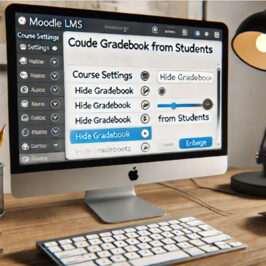
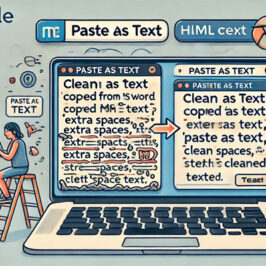




Add a comment: