Haven't backed up your computer in a while? You may want to consider doing it sooner than later.
Do you recognize any of potential situations?
- You have been working on your family tree or home inventory, a collection of digital family photos, clip art, videos, music or a diary.
- You have been developing a revolutionary piece of software, musical masterpiece, award winning architectural design or art that is going to put you on the road to fortune and fame.
- You run your business off your computer. The information might include accounting information such as accounts receivable, list of customer contacts and inventory.
- You have spent years building a knowledge base, saving email correspondences or articles from newsgroups, scheduling every detail of your life in your agenda, keeping track of to-do lists, phone numbers, birth dates.
- You have been out of work for a while, you have spent countless hours, days, weeks or even months working on your thesis, or preparing the perfect resume, building up your list of contacts, potential jobs, tracking each and every resume that has gone out, and scheduled your appointments. Perhaps you are even just one interview from getting that perfect job you have been seeking all this time.
- A collection of bookmarks or favourites that are organized just right and enable you to find what you are looking for on the web when you need it.
- Just about any other information stored on your computer that you have been collecting for years and could not easily replace without re-investing a great deal of time and effort.
What do all of these situations have in common? They may or may not be worth a million, a thousand or even a dollar to anyone else in the world, but they are valuable to you. They represent time and effort that you put in over a long period of time. They are also "stuff on your computer" that would be difficult, if not impossible to replace if they were ever lost.
Imagine you awoke this morning feeling this was going to be your lucky day. You bounced out of bed, took a deep breath of fresh morning air and danced over to your computer. You powered up your good old reliable computer and... nothing happened. No problem. Try it again. Hmm. Again, and again. This is no time to loose one's head. After all, it is probably just a loose cable somewhere, blown fuse, tricky power switch, the fact that your hair is not brushed, you haven't had your morning coffee yet or the planets are not aligned just right. As you make your way though an ever growing list of possible excuses, you find yourself wondering just how long it has been since you last backed up your computer. It doesn't take long for you to realize that this very question is a clear indication that it has been too long (did you ever even get around to it?) Quickly you start to feel your love of life end as your lucky streak comes to a grinding halt before it has even had a chance to get started.
How could this happen? Everything was working just fine yesterday. You've never had even the slightest indication from your PC that anything was even remotely wrong with it. The computer isn't that old. Let's see, Windows 98. That's over 10 years! My first car lasted longer than that and it never lost a wheel!
Fortunately for most people, this is only a possible situation which hasn't happened yet. But if it did, how would this turn of events affect your life today? Tomorrow? What about months from now? Would you be willing to put all that effort in again or would you go back to pen and paper for the rest of your days?
What causes a computer to lose your information? The possibilities are only limited by ones imagination. However, here are just a few examples:
- Your computer hardware fails without warning.
- The power lines get hit by lightning and fry your computer.
- A new virus infects your computer and wipes out or really messes up your data before you even realize your computer is infected.
- A burglar breaks into your home or business and steels your computer.
- Your beautiful home office in the basement gets flooded... and to everyone's surprise, your computer didn't float.
- Your kids decided to make turning your computer on and off in one minute an Olympic event.
- There was a power failure at just the wrong moment, like just as you were saving your document.
- Your toddler decided to see just how much orange juice could fit in your computer or decided to see if your keyboard would float in the bathtub.
- The dog chased the cat and knocked over your computer.
- The kid from next door who was supposed to install a new hard drive for you to save you a few bucks felt really bad after having accidentally formatted the wrong hard drive.
- Dust in the air accumulated in your computer causing it to overheat and break down.
As a general rule, you should:
- Periodically backup your whole computer. This will include Windows and any applications you have installed.
- Regularly backup your C:\Users\ folders. Unless you've changed things, this will include all the user created files including the desktop, documents, bookmarks etc.
- Regularly backup your D:\ drive, if you have one.
Take your time and look around your computer for any files that you want to keep. It's a good idea to try to keep all of your data files under a common root folder like My Documents so that you can easily backup your data. If there are other people using your computer, remember to backup their files too, especially if they are bigger than you are.
Essentially, you want to backup anything that you can't replace. Remember, you can always easily re-install your legal installation of Windows and your applications from their original CDs, a recovery partition or a USB thumb drive/memory stick. If you have downloaded and installed any drivers and software, be sure to backup the originals of those downloaded files too.
How often should I backup? That depends on how much you use your computer and how much effort you are willing to put into rebuilding your data if it was ever lost. If you rely on your computer to run your business, daily backups would be wise. Of course there is no need to backup your computer on days that you don't use it.
What should I backup onto? With hard drives getting larger every day, your backups probably won't fit onto even a DVD disk. The only viable solution these days is an external hard drive connected to your computer.
Is my backup data secure? If security is a concern, make sure you have the ability to encrypt and lock the drive. While this can be done with any hard drive, ones sold specifically for doing backups like the WD MyBook will sometimes come with software to do just that. Some hard drives even have this feature built right in requiring no special software. These are the most secure because you will be prompted for a password whenever you try to access the drive for the first time since it was last connected and/or the computer was started up.
How big should the backup drive be? In our experience, it is a good idea to purchase a drive that can hold about 4 times the capacity of your computer's internal hard drive(s) or SSD drive(s).
Should I get an external SSD drive? No. Unlike being connected directly to your computer as is the case with the computer's internal drive, the connection to an external drive is much slower over USB so it doesn't make sense to spend a lot of money on the SSD drive when it won't make it go any faster.
What should I do with my backups? Ideally they should be stored in a location outside your home or place of business. That way, if anything ever happens to your computer, you could replace the computer and the software, and just restore your data on to the new system.


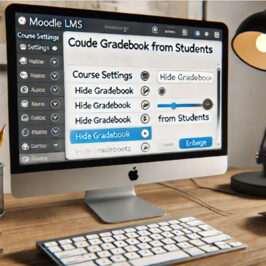
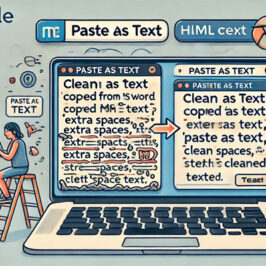




Add a comment: