Moving from Microsoft Office 2003 or earlier to Office or Visio 2007, 2010 or 2013 can be overwhelming at first. Be patient. It will take a little while but you will get used to it. In a little while, you may find yourself lost should you ever go back to Office 2003.
Here is some information to help you get started and make the transition easier.
Classic menus for Microsoft Office 2007, 2010, 2013 and Visio 2010
The first thing you will notice is that the menus are gone and have been replaced by what is known as a ribbon.
To help you through the transition, Classic Menu for Office 2007, 2010 and 2013 by Addintools may be just what you need to help you in the short term. Essentially it brings back the old Office 2003 menus. In the long term though, it's probably a better idea to use the Interactive menu to ribbon guides to find the options in the ribbon and get used to them as there is very little chance that Microsoft will go back to using menus at this point.
Addintools also has a Classic menu for Visio 2010. Again, a longer and more sustainable solution is to use the Visio 2010 Interactive menu to ribbon guide to become familiar with the new ribbon system.
What about Project and Publisher? You can either learn the ribbon or use Addintools Classic menus.
For personal, non-commercial use in Office 2007/2010, you can also give the free versions of Classic Menu for Office Home and Student Edition a try. These only include support for Word, Excel and Powerpoint.
Show/Hide the Office Ribbon

Working on a small screen like a netbook or just finding that the new ribbon is taking up too much valuable space? Double click on the active tab to make it appear and disappear, and stay that way until you do this again.
When the ribbon is hidden, you can also make any of the ribbons temporarily re-appear by simply clicking once on any of the tabs.
Training and Support
When going migrating to Office 2007, Office 2010 or Office 2013 and related products, including these products can minimize the short term costs usually associated with decreased productivity, training and support, at least once you know where to find the Office 2003 Menu ribbon and how to get back to it if it happens to change on you. However there will always be two types of users who will require more support and possibly even training: those whose MS Office skills were weak in the first place and power users who like to take advantage of advanced features.
File Compatibility
If you aren't aware by now, Microsoft changed the file format starting in Office 2007. Using the Microsoft Office Compatibility Pack, Office 2000, Office 2002 and Office 2003 (and maybe even Office 97) users can still open files created in newer versions of Office. Of course some of the new features may not come through but for the most part, it works very well. Note that it does include not support for templates created in newer versions of Office.
Unfortunately when it comes to Visio 2003, files go through a conversion when they are first opened in Visio 2010 so you can't go back. This might be important to you if you tend to take Visio 2010 files from the office to work at home in Visio 2003.
Have Both Office/Visio 2003 and Office/Visio 2010 on the Same Computer
If you are a consultant, you might need to work in Visio 2003 for some clients and 2010 for others. If you are using Windows 7, you should be able to install a second version of MS Office or Visio on the same computer by installing the alternate version in a Windows XP Mode virtual computer.
Be sure to check the Microsoft license agreement so that you can eventually move it if you install 2010 in the virtual computer. Office and Visio are pretty expensive software packages. My recommendation is to install the version you are likely to use the least in the virtual PC as the virtual machine takes extra time to start up as well as more of your computer's memory.
Additional Information
- Interactive Command Finder
- Menus to Ribbons: Find Commands in Office 2010
- Visio 2010 Ribbon Commands Mega List
- Visio 2010 Interactive menu to ribbon guide
If you've been through the transition, what did you find helpful?

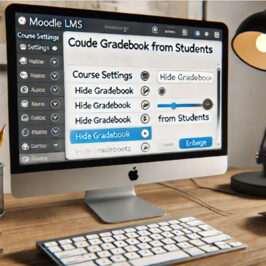
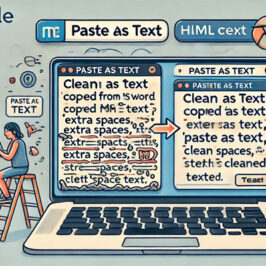




Add a comment: