Does your web page take a very long time to show up the first time you open it in your browser? Does it even take more time on slower Internet connections? The problem might be the size of your image files or performance of the web servers.
Why should you care?
- Customers don't want to wait for more than 3-5 seconds for your web page to appear, especially if they have a high speed Internet connection. If your site isn't stepping up to meet their expectations, they are off to click on any of the thousands of other sites that will.
- Some search engines do rank your website lower if they find that your website is slow.
Images
The three biggest causes for large images which slow down your website include:
- Choosing the wrong type of file
- The height and width of the image are too big
- The quality of the image is too high
Many people upload stock photos or even their own photos at full multi-mega-pixel resolution and then used HTML or the CMS to re-size the image. This results in a website that is very slow because the original file in its full size is still sent a visitors browser.
Always re-size and apply changes to the original image in order to preserve the best possible quality image.
The best solution is to send the visitor exactly what they need and nothing more. Before you upload your file, reduce the dimensions of the file to the height and width which will actually be displayed and reduce the quality of the saved file to a level where it still looks good. These two techniques can dramatically increase the speed of your website because the files sent to visitors will be smaller. How much faster? That depends on your web page but it is not uncommon to see the time it takes to display a web page for the first time drop by 50 to 80% or more.
A couple of tools I have found which produce great results are Photoshop (Save for Web option) or IrfanView. While Photoshop does a great job at reducing the size of your image files, if you don't already have it, it can be expensive to purchase. It is also not very convenient or quick to batch process many images, even if you create automated Action scripts.
A much less expensive alternative for this type of work is Irfanview. When it comes to quality, my comparative research has shown that it is the next best thing to Photoshop for advanced image processing. For example, in the time it might take someone familiar with Photoshop to re-size one image, Irfanview can do 50 or more images with similar high quality results and in some cases, even produces smaller files than Photoshop. While it can't do everything that Photoshop and other image editors do, what it does do, it does very well.
Irfanview lets you work on an individual image or batch process many files at once.
Irfanview is free to download from for personal use. As of today, it is also a bargain at just $12.00 if you will be using it for business. You'll find the link to donate on the What is Irfanview page. And just in case you were wondering, I don't have anything to do with Irfanview or its developer other than being a big fan of this product since many years.
Optimizing the Web Server Performance
Once you have reduced the size of the files that will be sent to a visitors browser, the next step is to increase the performance and efficiency of your website itself. There are a few WordPress plugins which can help:
- W3 Total Cache - Information stored in memory is accessible faster than when it's stored on disk. This plugin can speed up a visitors browsing experience by keeping frequently used files and database information in memory, storing files as HTML, and telling web browsers not to re-load all the files each time a person goes back to the same page on your website. A good alternative to this would be WP Super Cache.
- P3 (Plugin Performance Profiler) - If your site is slow and you can't figure out why, P3 will create a performance report for your site to let you see which plugins are potentially slowing it down. I recommend using Chrome or Firefox to run the test as Internet Explorer seems to have issues with some versions of this tool.
What Else Can You Do?
- Occasionally I have seen cases where the problem isn't the website or the web server at all but the DNS resolution of the domain name. DNS is the system that takes the website name you entered and turns it into the IP address of your web server. If that system isn't working properly, it could take a long time for your visitors browser to find your web server.
- Consider changing your web hosting service provider. They are not all created equally and more expensive doesn't necessarily mean better performance.
- Contact us for a free, no obligation conversation to discuss your specific issue and what can be done about it.

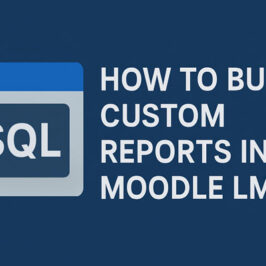

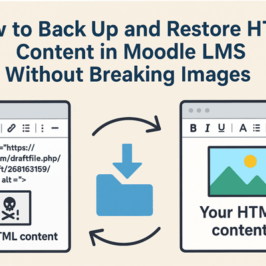
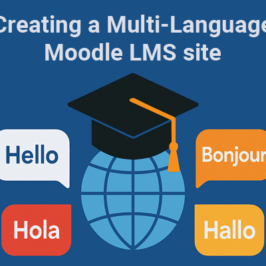
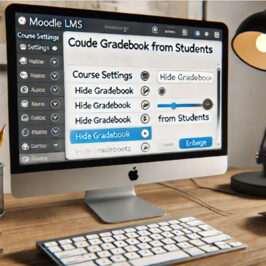
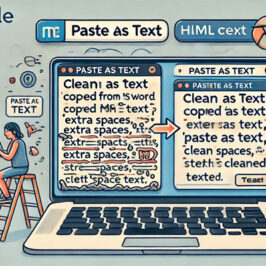
Add a comment: